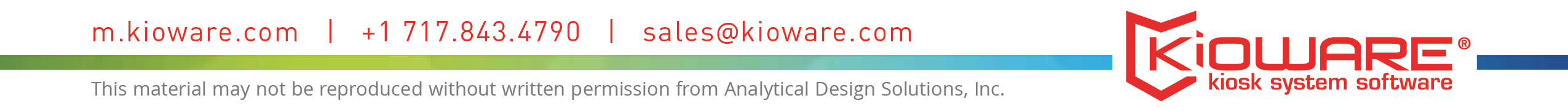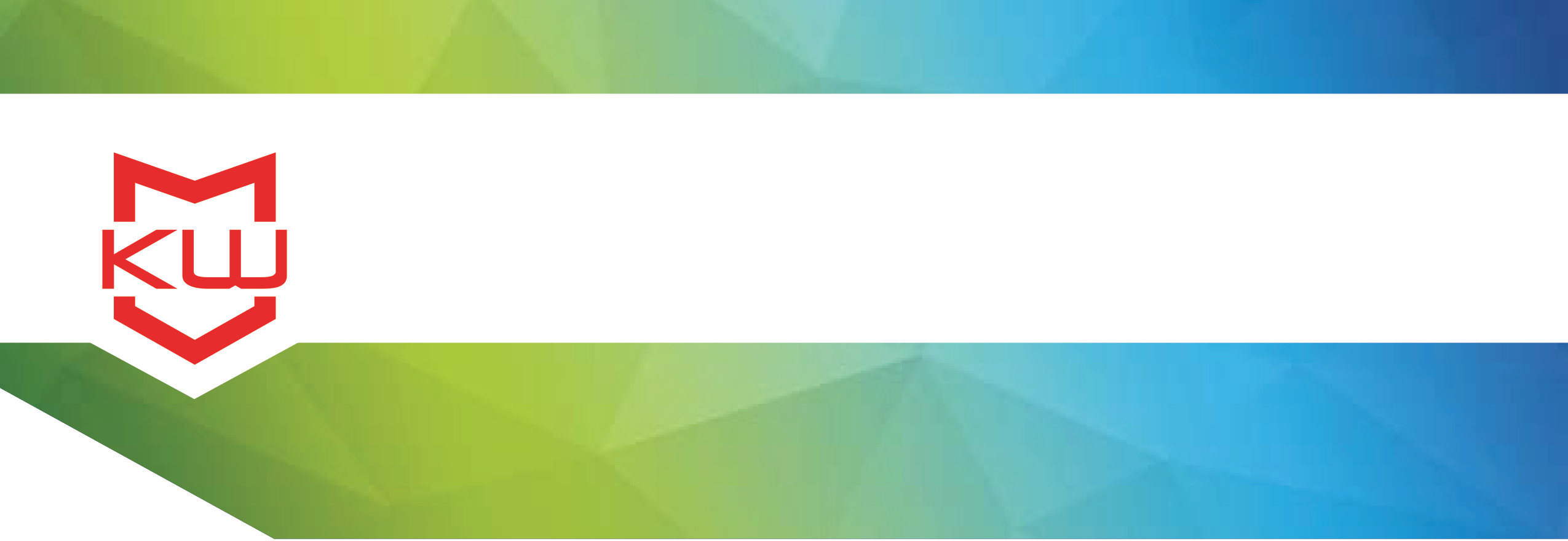
Features & Benefits
Video Conferencing Kiosks
Make a video conferencing kiosk with KioCall and KioWare kiosk software
Adding video conferencing to your kiosks is now easier and more secure than ever.
KioWare® for Windows now offers integrated & easy to configure KioCall(TM) on demand video conferencing. With the click of a few buttons, you can add a call button allowing your kiosk users to call a preset user, requesting customer service and assistance, or offering other interactive video solutions on demand.
How It Works
Users click the call button to initiate a live video call. A representative on the receiving end of the call can instantly answer the call and provide a “real person” video experience all while the customer continues to interact with the kiosk application.
Setting Up the KioCall Video Conferencing App in KioWare
To get started with the KioCall remote video conferencing application you will want to first download and install KioWare for Windows (version 8.9 or higher) to create a kiosk environment. This allows you to configure your device's allowed activities and security settings. This is a free demo that can be licensed when ready to deploy.
1. Sign up for a demo KioCall account. You will be able to test KioCall using this demo account. We will contact you with your account login information.
2. Download and install the KioCall application to your desktop workstation. This is a free download. Once you have received your trial account credentials, you may log in to your new demo KioCall account where you can create kiosk users and desktop users.
3. Download and configure KioWare for Windows on your kiosks (if you have not already done so). You will then need to configure your KioWare for Windows kiosk(s) to work with KioCall. This can be done via the communications tab in your KioWare for Windows configuration tool. A simple option for using KioCall on your kiosk includes adding a call button to your toolbar.
With the kiosk configured and the login information confirmed, you can now send and receive calls. Additional options are available within the Configuration Tool.
How You Might use Video Conferencing on Your Kiosks
Here are a few examples of how you can use video chat in your kiosk deployment.
Using Video Conferencing Kiosks for Remote Sales
Highly specialized products with a plethora of options, evolving specifications, and quickly changing technical details create a steep learning curve for sales representatives. Add in the fact that interested consumers can become experts via online research about options, features, and pricing, and you have described the daily experience of sales reps across the country.
You can easily and inexpensively provide your customers (no matter their location) with a "face to face" meeting with a sales expert, particularly knowledgeable on complex technical products.
One Centralized Receptionist Accessible via Video
Oftentimes businesses have redundancies when expanding into multiple geographic regions or satellite locations. Staffing redundancies can be reduced or eliminated by providing one receptionist, HR rep, or specialist across multiple buildings, accessible via a video kiosk. Customers or employees can contact the appropriate person on-demand, just by walking up to the tablet, desktop or kiosk, and pressing a button.
Receptionists from within the building (but in a different location), or from other satellite locations, can direct people to the appropriate office or staff member, HR representatives can answer questions and assist employees, and other specialists can help customers or visitors with their concerns, all from hundreds or thousands of miles away.
Video Information Q&A Sessions with Insurance Provider
Businesses often use external consultants to provide the information employees need for financial and benefit planning. One example might be insurance providers or those organizations handling employee 401ks, health insurance, and other employee benefits that may be outsourced.
HR departments can set aside kiosks in a private space, for employees to ask questions, modify their plans, and maximize their benefits. The kiosks can be configured with KioWare and KioCall video conferencing to allow employees to contact financial advisors and insurance providers with their questions, on demand.
Remote Video Access to a Banking Specialist
Banks and credit unions typically offer a number of branches providing mortgage and account services. In order to better manage bank staffing and allow for drop ins without having additional specialists available at each branch, an on-demand kiosk could be set up for consultation purposes. This would allow for commercial, personal, mortgage, checking, savings, bonds, and other specialists to be available at each branch on-demand. This can lead to better customer service as well as the maximizing of staff time and a reduction in overstaffing at each branch. Financial advisors and wealth management officers would also be accessible to customers remotely via video kiosks.
Face to Face Customer Service
While providing customer service via chat, email, and phone are common practice, it is less common for customers to have the option of speaking with a customer service representative they can see and hear, on-demand. Video conferencing can allow customers to visually share clothing colors, broken parts, and more. Provide additional services via remote customer service representatives without the cost of staffing each store/location with specialists. One of the more expensive aspects of retail staffing is the cost of educating representatives in a field rife with retention issues. By offering remotely accessible customer service representatives, you can reduce the high cost of education and onboarding retail staffers.
Teleconferencing Video Consultation with a Medical Professional
On-demand doctor consultations are another method for which video conferencing can be useful. Doctor’s offices, pharmacies, and other healthcare providers would benefit from enabling customers to chat with a doctor on-demand without the cost of staffing multiple locations with underutilized, costly doctors. Doctors can provide patients with basic healthcare advice or information without leaving their office, all with the click of a button. These video kiosks can be housed internally at corporations, plants, and more, providing employees with cost saving, resource optimizing, on-site access to medical professionals.
Add Remote Staffing to Tradeshows
Tradeshow attendees are often looking to speak with a salesperson, technical representative, or topical expert in order to get their questions asked and gather the information needed to make a decision. The ability to access your entire team via on-demand video kiosks can be a significant advantage in a tradeshow environment, without the additional dedicated resources involved in sending large teams to a tradeshow.
The options are limitless. Users can experience a higher level of interactivity than ever before with real time video chat, customer service, and support. You can test out KioWare with KioCall via a free demo trial of both.