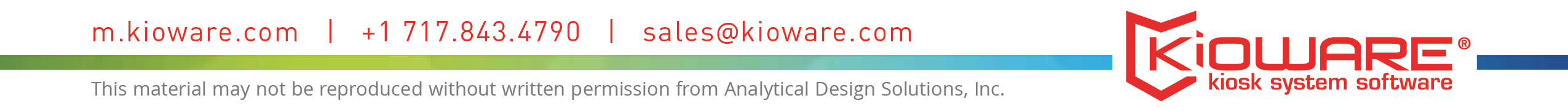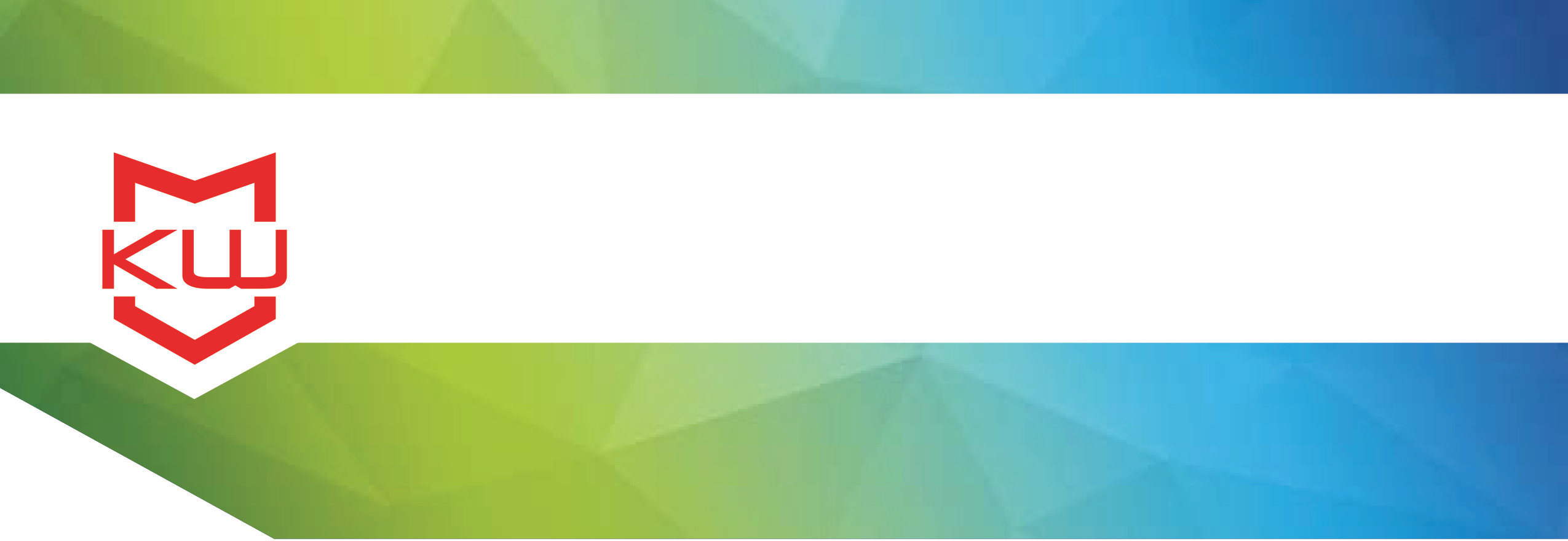
Use Case
Five Software “Must Haves” for a Retail Kiosk
Five Software “Must Haves” for a Retail Kiosk
Five Software “Must Haves” for a Retail Kiosk
Kiosks have become increasingly popular in the retail industry. These self-service devices provide customers with a convenient option to browse and purchase products, reducing wait times and improving efficiency for both customers and businesses. When developing effective retail kiosk software, it is essential to cover the following five “must haves” for a successful deployment.
User Experience
The first consideration for developing kiosk software is user experience. The software should be designed to be easy to use and navigate, with clear and concise instructions for each step of the purchasing process. The software must be intuitive, allowing customers to browse, select items, and checkout with ease. This will ensure that the kiosk is user-friendly, providing customers with a satisfying experience.
Inventory Management
Kiosk software must be able to manage inventory effectively. This includes ensuring that the kiosk reflects up-to-date inventory, and that items are automatically restocked once they have been purchased. The software should also be able to communicate with other systems, such as inventory management and point-of-sale systems, to ensure that data is synchronized across all platforms.
Payment Integration
Payment integration is another important consideration for kiosk software development in the retail industry. The software must be able to process a variety of payment methods, including credit cards, debit cards, and mobile payments. Additionally, the software should be able to calculate taxes and include any discounts or promotions in the final total.
Marketing and Analytics
Kiosk software should also include marketing and analytics features. This includes the ability to display targeted promotions and advertisements to customers, based on their preferences and purchase history. Additionally, the software should collect data and provide analytics to help businesses make informed decisions about inventory, pricing, and other relevant factors.
Security
Ensuring the security of customer information is critical when developing kiosk software in the retail industry. The software should be designed to securely handle sensitive data, including credit card numbers and personal information. This means using encryption technologies and implementing secure protocols to protect customer data from external threats.
How Can We Help?
The last and most important consideration – security – is our top priority. Let us focus on your security, so that you can focus on a fabulous user experience. KioWare locks down your device into a secure kiosk, turning your tablet into a kiosk or purposed device for self-service, digital signage, or mobile device management deployments. We are compatible with Linux, Windows, Android, and Chrome OS devices.
KioWare is attending NRF 2024 from January 14 -16. Stop by booth #1602 to learn more about how we can fit into your retail kiosk network!