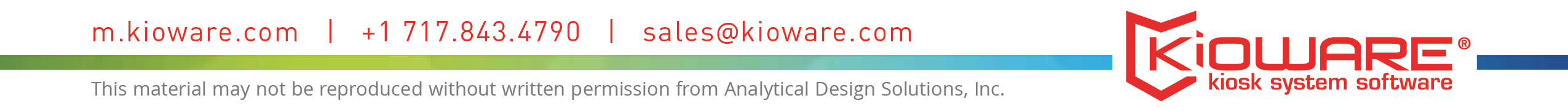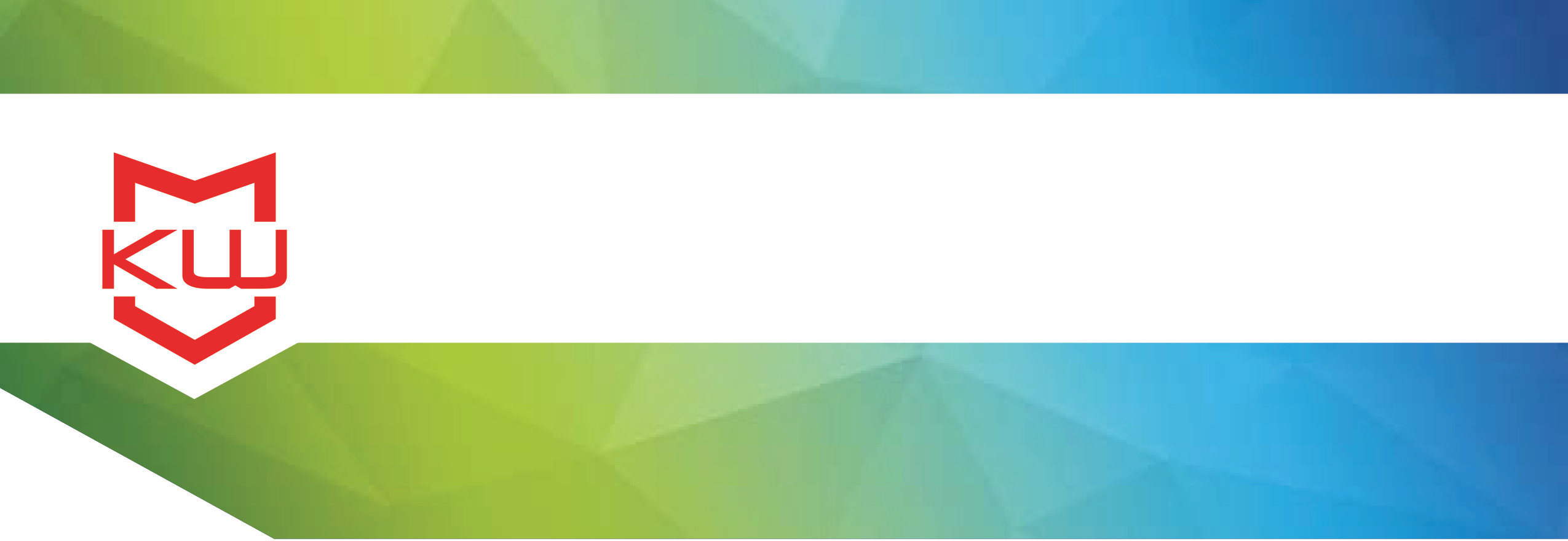
Early Decision Making
Selecting a tablet for your kiosk project
What tablet is best for your managed kiosk or purposed device project?
What is the best tablet brand for a secure, locked down self-service or managed device project? In a review of tablet brands and models, there are a number of factors to consider before selecting the appropriate device for your project. Operating system, size, budget, lockdown features, battery life (if unplugged), and stability/durability, should be thoroughly considered before making a final selection.
One must first set and determine the budget available and quantity of devices needed. When looking at budget, project managers should include: tablet, hardware enclosure, and lockdown software pricing so as not to be surprised by the various components required in the deployment of a tablet kiosk project. Budget can quickly determine the size of the tablet and the brands of tablet that are within the price points needed.
Tablet Enclosures for KiosksPhysical device security is a second component to be both budgeted and considered from a device selection standpoint. For instance, some enclosures are built for a variety of brands, models, and tablet shapes, while other enclosures are brand/model specific, and still other manufacturers offer enclosures that can be custom built to your specifications. Enclosure selections will impact your budget and pricing, so you will want to, at the very least, know which tablets can easily fit into enclosures out of the box. Typically, you can find a compatibility list on various hardware enclosure websites, such as Imageholders and Bouncepad.
Budget will quickly narrow the options available for tablet brands and models. A limited budget will almost certainly eliminate certain options (iOS, for instance). Enclosure availability will also narrow options to the more popular tablet brands and commonly available tablet models. You will most often notice Apple and Samsung devices to be the most commonly supported tablet brands.
Operating System for Kiosk UseIf an application is available only for one operating system, that availability will continue to narrow the tablet choices to only those supporting that application – Android for Android-only apps, Apple for iOS-only apps. Most specifically, some applications will only work on a certain release of Android, and that information should be available and strongly considered when selecting the best tablet for a secure tablet deployment.
Aside from application compatibility, enclosure type, OS restrictions, and budget limitations, lockdown features will vary from tablet to tablet. These features can mean the difference between a fully locked down device with only a few clicks of a button, and any range of security holes. Using kiosk system software, you can restrict most (if not all) of the security holes.
Samsung Tablets for Kiosk UseSome device manufacturers allow software like kiosk system software to restrict even hardware functions. Samsung offers KNOX, an enterprise grade security suite, that is anchored in the hardware of your Samsung device, allowing kiosk software (like KioWare) to provide additional, easy to use, security benefits.
Using Samsung KNOX, KioWare for Android is able to offer users additional, Samsung KNOX specific security features such as:
- Option to hide the navigation bar, which completely eliminates access to any standard device navigation
- Ability to disable the power off, airplane mode, and restart options; these are standard options that are available on any Samsung tablet
- Option to restrict or allow use of the USB drive and SD card access
- Disable the physical power button
- Disable access to the home icon and menu
- Disable the volume button and ability to physically change device volume
- Remotely reboot the device
- Remotely update and install applications
Because of these added features, Samsung tablets running KNOX are the tablet preferred by the KioWare development team. Other tablets can easily be used with KioWare, but other tablet brands do not provide the additional ability (available via Samsung KNOX) to disable physical buttons and tie into native Operating System controls. As a result, with non-Samsung KNOX devices, KioWare for Android can override the actual function of many buttons but pressing the button will still launch an attempt at completing the action (disable home icon, for instance). Samsung allows KioWare to disable certain buttons from working at all by providing access to the native operating system.
Amazon Kindle Fire for Kiosk?The Amazon Fire is an extremely popular option for businesses trying to minimize budgetary impact but there are some serious limitations of which users should beware. Yes, the Amazon Fire runs a lot of Android code and therefore KioWare for Android does, in fact, “work” to partially secure the Amazon Fire line of devices. There are some caveats and limitations, however.
The limitations have to do with the Amazon Fire and are a universal problem for all lockdown systems such as KioWare. One significant issue with the Fire impacts “Start on Boot”. One of the best ways to secure a device with KioWare is to enable “Start on Boot”. Enabling KioWare to “Start on Boot” will prevent the users from seeing the Android Home Screen between the time when the tablet is powered on and when KioWare launches. This feature works best when the launcher is switched from the tablet’s default to KioWare. The problem? Amazon has removed this capability from their Fire OS.
Further, if you choose to "Enable Device Administrator" on your Amazon Fire, it sets KioWare to run on top of the Operating System's Lock screen. This has the potential to cause KioWare to enter a non-recoverable crash/boot loop. Additionally, lockdown software apps like KioWare for Android are unable to block the home button due to the Amazon Fire OS.
Tablet Kiosk RecommendationsConsidering the many options available and the wide range of Android tablets in the marketplace, it is difficult to select a favorite. However, when features and benefits are considered, the ease of use provided with configuring KioWare for Android and utilizing the KioWare Samsung Support Device app to utilize Samsung KNOX features, Samsung devices clearly offer an advantage in deployment.
Related articles:
KioWare for Android Adds Samsung Specific Features
Which OS is best for Self Service?