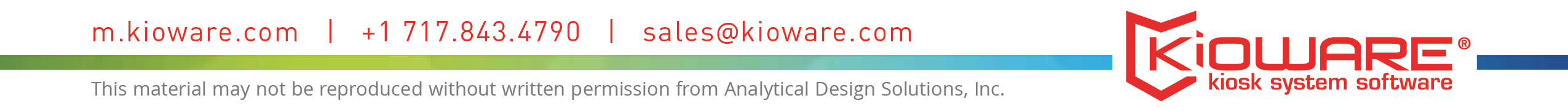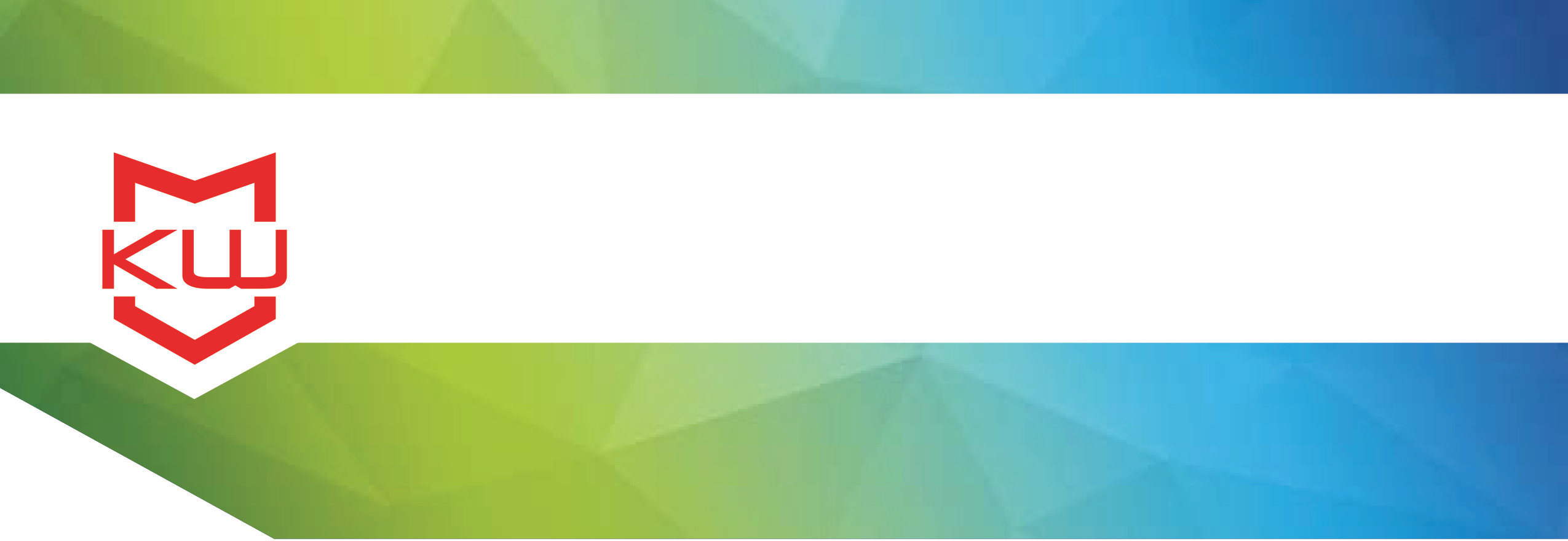
Use Case
Kiosk Project Learnings
Lessons Learned from a Long-term Kiosk Project
Kiosk Project Learnings
A lot can change in five years. Especially in a kiosk project. I recently had the chance to visit one of our first clients and see exactly what those changes have meant in that organization’s kiosk project. I realized that not only was it a good opportunity for a case study, but it also provided a fantastic opportunity to share the insights of what the client learned and how it adapted the project over the years. Lessons learned from adapting and making these changes can be applied across all kiosk deployments.
Located on 550 acres of scenic Pennsylvania country side, Penn State Milton S. Hershey Medical Center and Health System combines a medical school, teaching hospital, and research center, and has numerous outpatient medical practices throughout several counties in central Pennsylvania. The organization is constantly expanding, both physically and through the number of people it employs, currently at over 7,400. In 2004, the Medical Center wanted a way to provide these employees with convenience in checking their payroll and benefits information while at work and cut its annual mailing cost of $60,000. Many of these employees did not have computer access and mailing this information was formerly the only option.
The Medical Center instituted three print-on-demand HR kiosks throughout the medical center campus, for those without computer access, enabling all employees to view and print pay stubs. This allowed the organization to save $60,000 in mailing costs in the first year of deployment, a savings that continues to increase as the medical center expands and the cost of mail rises. Michelle Ebersole, IT Project Manager, added, “The employees are also able to make changes to their benefits information, such as the number of dependents and amount withheld for taxes, check time accrual, and view all areas of the intranet as well. If users have any questions, there is a handset attached to the hardware that connects directly to the IT staff support.”
Before deploying, security was a major concern for Ebersole. The information displayed is extremely sensitive and the medical center took every precaution to ensure user security. Ebersole stated, “Payroll information can not be displayed from one user to the next because of the security features we installed.” The kiosk enclosure utilizes privacy panels and screens that block and black out the monitor from people standing next to the kiosk. The kiosks use a security mat and retractable printer to ensure that users feel safe printing any page within their account; if the user steps off of the attached security mat before taking the paper, it is immediately retracted back into the kiosk so that no other person is able to view confidential information. The security mat is configured through KioWare Kiosk Software to clear all of the user’s history when that user steps away from the kiosk. KioWare also secures the application, ensuring that users are only able to access the HR application and not change the system settings.
Even with many security measures in place, after the kiosks were deployed it was soon discovered that more privacy was needed. Users lined up behind the kiosks, where information on screen was somewhat visible to those in line. The medical center built wall panels surrounding the kiosks, similar to office cubicle walls. People in queue were required to wait outside of the panels, blocking their view of the screen from all angles. Another change that was made after deployment was the location. The units were initially set up near the medical center’s main entrance, in the cafeteria and by a HR satellite office. But the medical center soon went under a major reconstruction, adding a free-standing Cancer Institute along with a new main entrance. When the main entrance shifted to a much larger and more open space, traffic flow changed dramatically. To reduce the possibility of the main entrance kiosk sitting dormant during construction, Ebersole moved that kiosk to a hallway just outside of the entrance, where traffic was still constant.
Lastly, continuous changes, such as updating hardware and software, are incredibly important and should be adopted by all companies. The medical center leases the computers housed inside the kiosk enclosure, swapping them out every three years. In the past five years, KioWare has released numerous updates; it is advisable to update the software whenever possible to enable the latest security features.
The changes adopted by Penn State Hershey Medical Center throughout the five years of kiosk deployment can help in planning any kiosk project. The medical center’s research and planning set the company up for a successful deployment, but the continuous changes made after the initial deployment has allowed the project to adapt with the company. Thorough planning, the ability to continually look for ways to improve, and the willingness to make those changes are essential factors in ensuring a successful kiosk project.
Need more help? KioWare has played a role in numerous HR kiosk projects. Check out Human Resources Applications on Kiosks and 5 Ways Your Human Resources Department Will Benefit From Kiosks.
When kiosks provide users access to confidential data, KioWare Kiosk Software is an essential part of your project to secure that data. Take a read through Kiosk Security and Privacy which offers some guidance on secure kiosk projects, particularly ones that incorporate external devices.