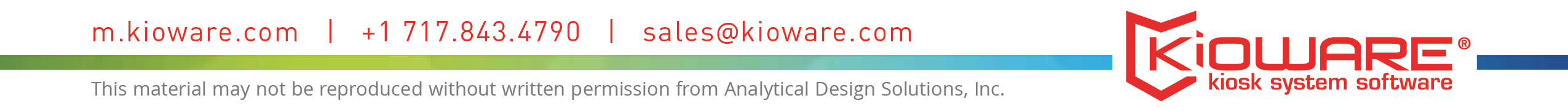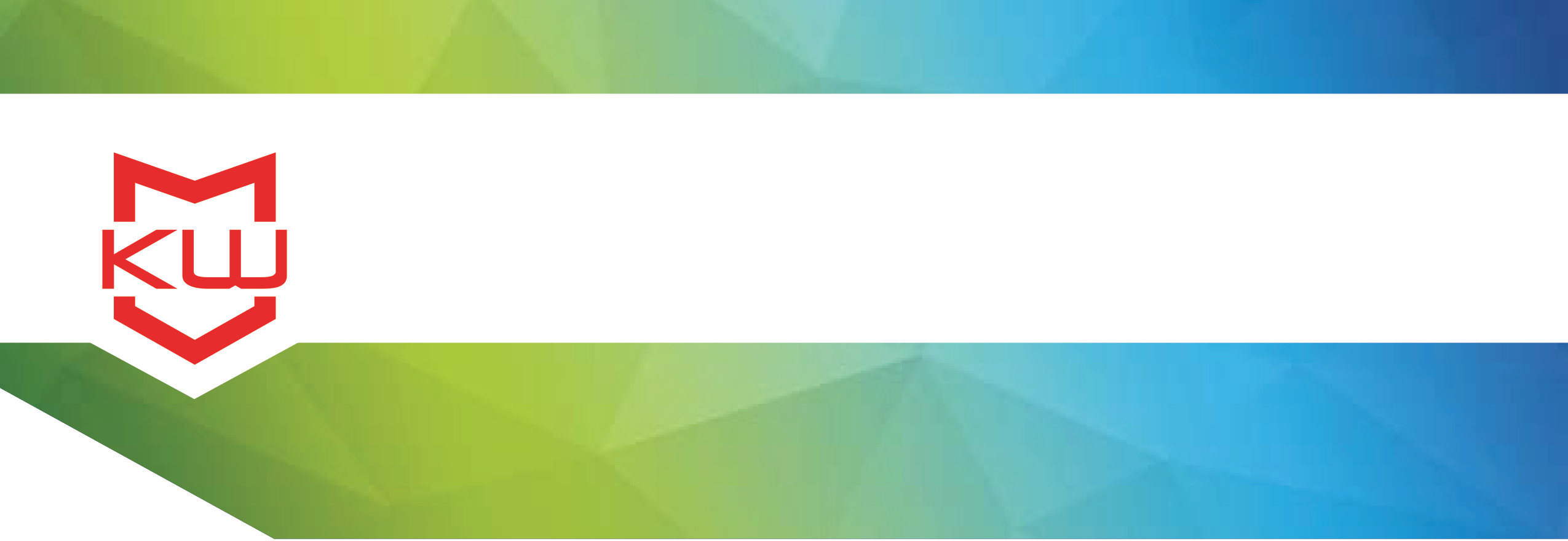
Features & Benefits
KioWare for Windows Adds A Myriad of Devices: Version 8.12
This version adds support for setting max session time, new toolbar controls, hot virtual keyboard support, support for an array of new devices & more
Version 8.12 of KioWare for Windows is now available!
This version adds support for setting max time for each user session, new toolbar controls, hot virtual keyboard support, support for an array of new devices including cash dispensers, acceptors, barcode readers, and more. Version 8.12 of KioWare for Windows is available in models Lite, Basic, and Full with Kiosk Management. New Features of KioWare Lite for Windows include the following; KioWare now allows you to set a max time for each user session. Time-limited sessions have been an often-requested feature from customers and prospective customers. In the attract/inactivity tab, check the box to turn on time-limited sessions.
New toolbar controls have been added to allow for configuring the custom KioWare toolbar to show data and/or time. A new toolbar control has also been added to indicate connection type. There is also a new toolbar option that accompanies the time limited session feature. Add custom toolbars in the user interface tab. The new items have been added to the toolbar editor under toolbar controls. The Hot Virtual Keyboard is now supported, adding a number of attractive and trendy virtual keyboard options to the KioWare interface. To add the Hot Virtual Keyboard, Select “Use Hot Virtual Keyboard” from the Virtual Keyboard dropdown located on the User Interface tab.
The robust list of new devices added to KioWare Basic for Windows is particularly noteworthy. New devices include multiple Puloon Bill dispensers, an LG CDM Currency dispenser, Telequip coin dispensers, Opticon Barcode Readers, PacDrive’s USB driver board, and the ScanShell Driver’s license OCR device. KPM kiosk printers by Custom have also been added, allowing for printing in several formats from receipts to tickets and the Custom Raw Windows Printer, which uses the Windows printer driver but supports raw commands. Support has been added for Monitoring and Retraction with Custom printers, and for the Elatec TWN4 Reader. This is an all in one proximity reader compatible with over 50 RFID technologies including NFC and Bluetooth Low Energy.
In addition to these new devices, KioWare Basic for Windows has updated Chip DNA support to version 2.1, adding new EMV compliant devices. KioWare Full for Windows has also added new features, including the ability to send serial numbers for Monitored devices and PCs to KioWare Server and KioCloud. Client managed serial numbers in the MTBF features are also now supported in the newly released KioWare Server, version 4.9.6. To see a full description of new features in version 8.12 for the entire KioWare for Windows product line, visit our website at m.kioware.com. All KioWare products can be used to secure devices such as tablets, desktops, and smartphones running Android or Windows Operating Systems.
KioWare kiosk software products lock down your device into kiosk mode, which secures the overall operating system, home screen, and usage of applications. All of these products are available as a free trial at kioware.com. If you’re running a previous version of KioWare for Windows, we recommend updating to version 8.12, which is accessible from your kioware.com user account under Your Downloads as long as your Maintenance & Support is current.
Have questions about version 8.12 of KioWare for Windows?
Just contact us and we’ll be happy to help.