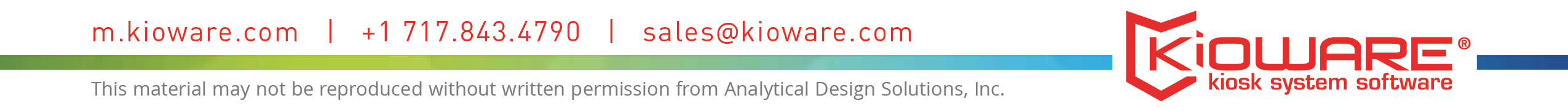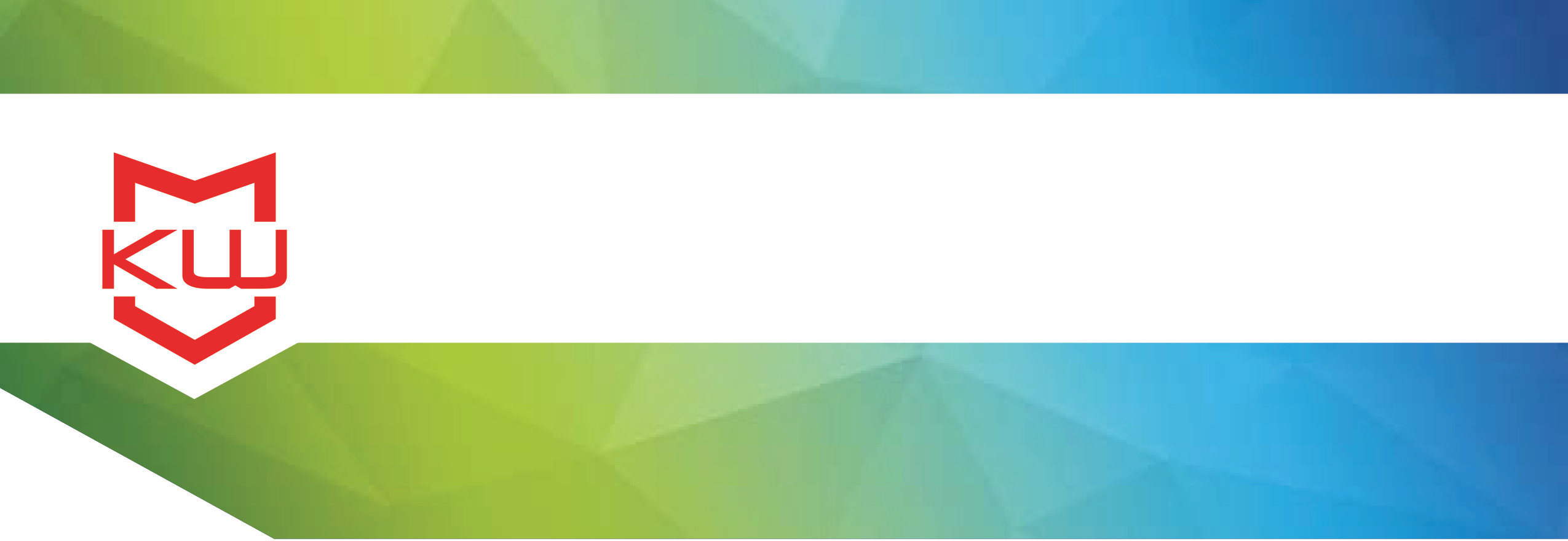
Early Decision Making
Windows Kiosk Mode
Windows Kiosk Mode Uses and Limitations
Windows 8 introduces a new feature that has effectively been dubbed "Kiosk Mode" due to it's ability to lock down Windows to a single application that the user can run. This kiosk mode option can be useful for a surface level of security, but does not provide the level of security needed for self service or public access computers.
Personal data is at risk as is browser history, passwords, and other private information. The integrity of the computer is also at risk, as any downloads and uploads provide access to the local file system and expose the computer to malicious files or intent.
For true protection, restrictions, and security, it is recommended that kiosk software be utilized. KioWare has multiple options (from KioWare Lite to KioWare Full with Server) that will allow more control and provide true security to protect both the device and the user. Read the full article about Windows Kiosk Mode limitations and capabilities by downloading the pdf to the right.
Want more? Here are some related posts:
What is "Kiosk mode"?
Google Chrome Kiosk Mode vs. Other Kiosk
Why Using Your Browser in Kiosk Mode Isn’t Enough