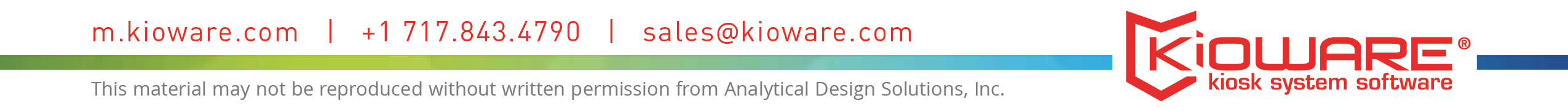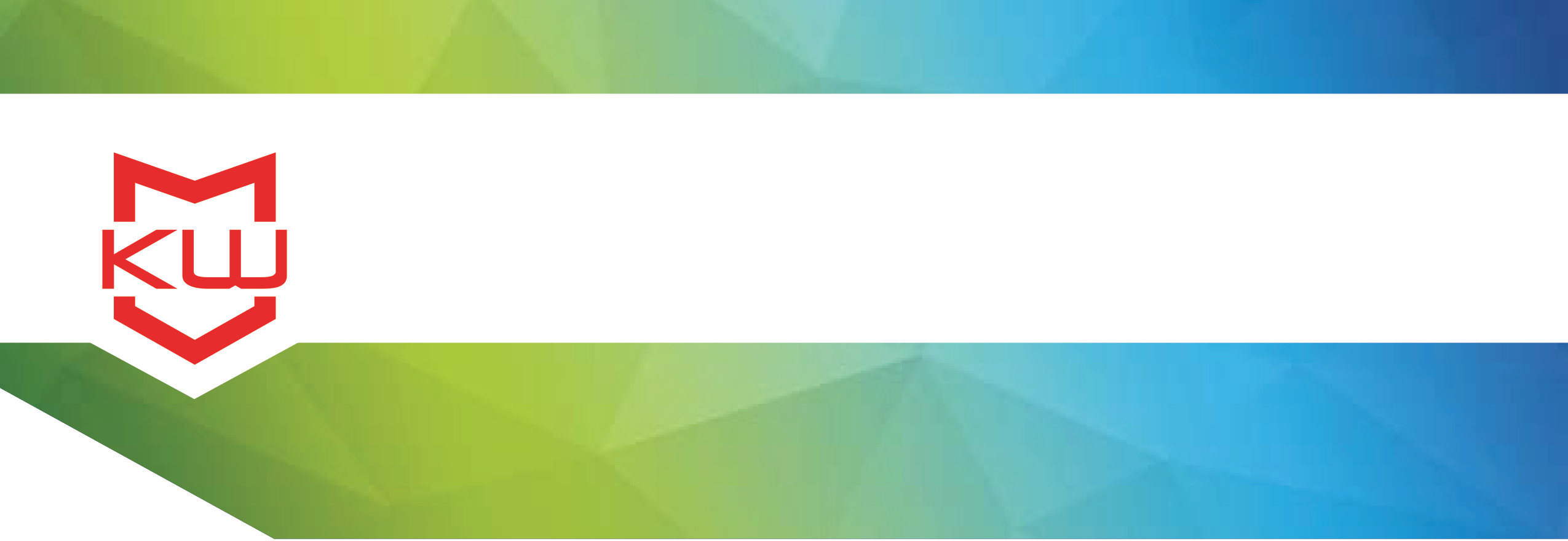
Features & Benefits
Kiosk Software Security Features
Security features of KioWare include whitelist/blacklist, single app mode, browser lockdown, clearing of data, attract screen, custom toolbar and more.
Kiosk Software Security Features
You prepare your kiosk for harsh conditions, vandals, and intentional mischief, but have you thought about needed security for unintentional mishaps? Not all kiosk application failures are due to deliberate tomfoolery.
It may be caused by a child unable to see the screen but able to reach the keyboard, or a user inadvertently entering a key combination, or even a power outage. Some attacks are deliberate and within the control of the end-user while some incidents are accidental. Whatever the situation may be, the kiosk will no longer be able to serve its purpose.
The need for application protection is critical, but unfortunately it is usually an afterthought. Kiosk system software makes certain that your application is always running and secured, ensuring your ROI is truly reflective of application success rather than an application failure due to malfunctioning software or misuse. Specifically, kiosk system software secures the application by preventing users from ever reaching the Operating System (OS), desktop and browser. This prohibits users from changing systems settings, overwriting files stored locally on the kiosk, and surfing the Internet.
How does kiosk system software restrict this access? Kiosk-specific features enable security that allows your application to remain unattended and function flawlessly.
Keyboard Filtering: For applications that have a keyboard available to the user, it is critical to disable certain specialty keys and key combinations. The keys could open a new window, dialog box, menu, or allow users to escape the application altogether. This allows access to the OS where users can easily navigate to anywhere on the kiosk.
Virtual Keyboard: The virtual keyboard, which works with touch screen hardware, reduces hardware vulnerability by eliminating the need for a physical keyboard and mouse. The keyboard is kiosk-specific, meaning certain keys are not programmed into the virtual keyboard.
Attract Screens: Attract screens essentially replace the Windows screen saver, which would allow access to the OS, by rotating through images, ads or URLs instead. This feature can also be used to end a user’s session, by logging a user off after a certain period of idle time and beginning the attract screen loop. The previous user’s history, including the cookies, cache and print queue are then cleared.
File Download Blocking: Kiosk system software can prevent dialog boxes from being shown and ultimately prevent file downloading altogether. Otherwise, access to these options would give users access to browser windows and function-critical C: drive files.
External Device Support: Kiosk system software also supports the integration of external devices for added security. Session end devices, such as retractable printers, retract printed materials immediately back into the kiosk at the end of a session. Security devices, such as security mats or proximity switches, sense whether users are standing at the kiosk, and will reset the application and clear the previous users’ history as soon as the user steps away.
If the kiosk is not secured, whether the attack is malicious or unintentional, costs will be incurred. The kiosk may be inoperable, users may feel unsafe using a kiosk where they notice their information is not secured, or sensitive information may be stolen from the kiosk. Protecting your kiosk application with kiosk system software protects potential victims, your application, and your bottom line.
Want more? Here are some related posts:
Security Features in KioWare
Kiosk System Software – Necessary Security for Your Kiosk Project
Protect from Security Breaches
Kiosk Software Prevents Hacking
Kiosk Software Protects from Social Engineering Security Threats