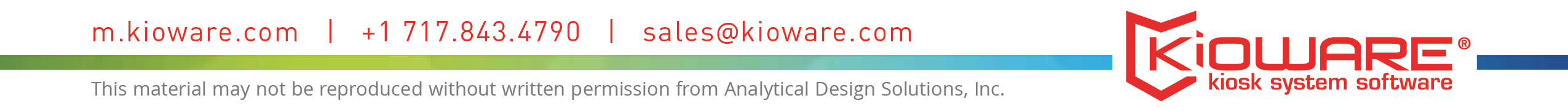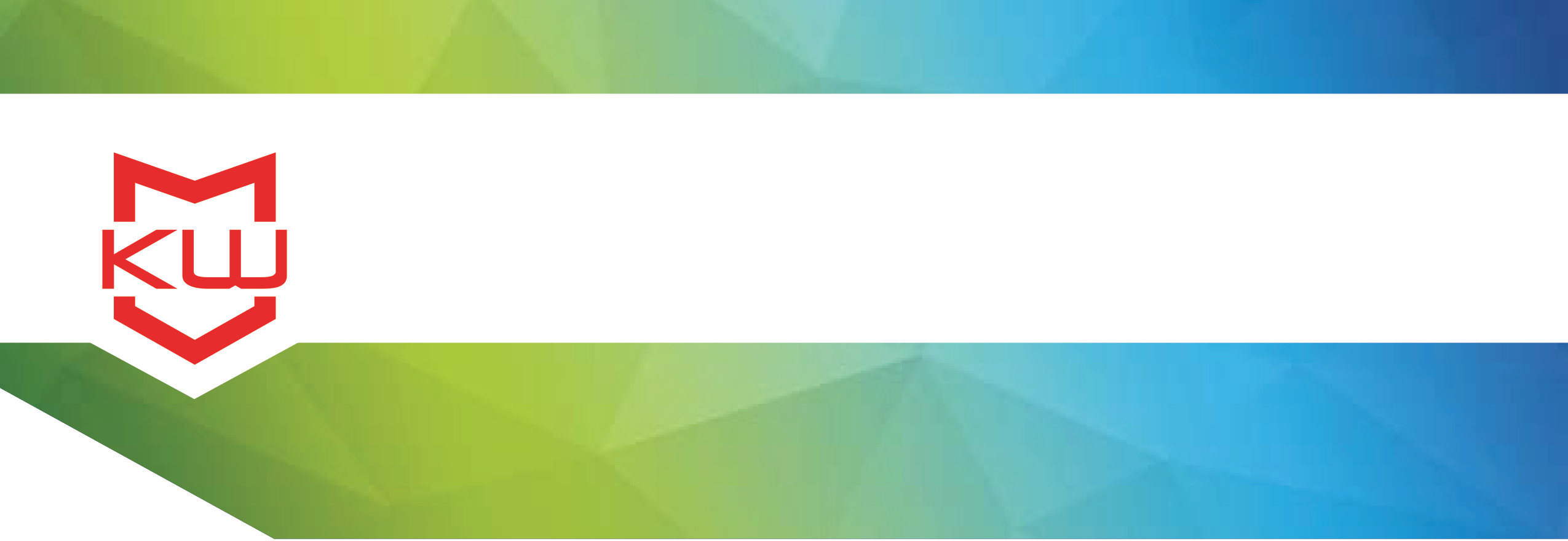
Features & Benefits
Using Your Website as a Kiosk Application
Websites as self-service applications using browsing access lists.
Using Your Website as a Kiosk Application
At its simplest, self-service is any application that allows the end-user to perform a task with minimal supervision of the application owner.
In this context, the very first Web site was a self-service solution. These early Web sites contained nothing more than static information, but it enabled a consumer sitting at home to learn about a company’s products without tying up company staff. Nowadays, Web sites are infinitely more useful, and it makes sense for companies to extend that self-service utility to the public kiosk realm. But useful as Web sites are as a self-service tool, Web sites and touchscreen hardware in particular do not mix.
When the vast majority of Web sites were developed, the user in mind was sitting behind a standard computer complete with keyboard and mouse. Today, perhaps, those developers are designing sites for users to view on a cell phone. But the one user likely not on their minds is the one standing at a kiosk, trying to interact with the site via a touchscreen. After all, the typical user’s finger is probably more than 100 times wider than the mouse pointer the Web site was designed to use. This fact alone likely makes the Web site unusable in a touchscreen environment.
What should be kept in mind, however, is that the touchscreen interface is not the only means by which kiosk users can interact with Web sites.
Touchscreens are great for presenting uncluttered and simple interfaces that don’t require significant text input. When text input is required, a touchscreen application must use a virtual keyboard: a graphic representation displayed on the screen that requires a user to hunt and peck using a single finger. This can be frustrating and slow to the user but a reasonable compromise when the input is minimal.
But what about uses that require significant text input, such as job applications? If the goal is to maximize the number of applicants, using a touchscreen should be avoided. The caveat stands regardless of whether the form is Web-based.
Pairing web and kiosk
Most obviously, self-service devices and Web sites work well together when the content of the Web site already is aligned with the goals of the self-service project. Fitting examples include: product-ordering retail kiosks that allow users to order a product not in stock, gift registry kiosks, HR kiosks that use the company’s existing 401k and benefits applications, webbanking kiosks and informational kiosks in tourist spots, churches, college campuses and company lobbies.
Fortunately, there are many kiosk software products that enable browser-based content to be efficiently deployed to a self-service kiosk. Kiosk software titles can provide many features, but the most important ones are those that replace the existing browser software, lock down the PC, control where a user can browse, provide alternative navigation toolbars, manage the user’s session to remove any trace of users when they leave, and interface with specialized kiosk hardware.
There are many reasons to go the software route instead of considering other, more extreme measures.
CONTENT
Why re-invent the wheel if the content already exists? Especially now, ROI is paramount in determining project viability. Rewriting the display layer of an existing application can cripple the ROI of the project. A visitor center kiosk is a good example. The local tourism bureau likely already has an existing Web site with links to all the local attractions. Why recreate that content and pay for it anew?
INTERFACES
Why confuse the user with a different interface? For a financial institution with online banking that their clients regularly use from home, a second user interface designed for a self-service kiosk will only confuse those clients and force them to learn two different interfaces that perform the same functions.
OPERATIONS
Maintaining a second user interface can cause operational problems. Often the organization responsible for the company’s Web site is not the same organization responsible for the self-service kiosk. With two interfaces, the business logic and Web site interface will be owned by the Web site organization. And they may not notify the kiosk organization when the business logic changes, thus breaking the self-service interface. Irate kiosk customers may be the first indication of the problem.
THIRD PARTIES
Applications from outside vendors can prevent the development of an alternate self-service user interface. HR self-service applications are a perfect example. Most companies deploy a third party HR solution, which they don’t control, so they are severely limited in how the user interface can be modified.
There is a middle way between the issues above and the extreme of forgoing the application of Web content to a self-service device. Kiosk software provides a solution that is convenient for the deployer, friendly to ROI and comparatively fast to put to use.
Want more? Here are some related posts:
Interactive Kiosk Uses - 15 Odd, Ordinary & Obvious Kiosk Uses
Why Use Browser-based content on Kiosks?
Web Applications on Kiosks