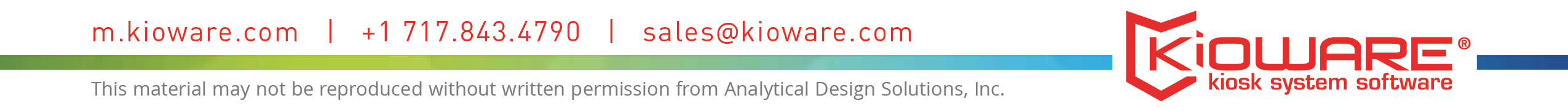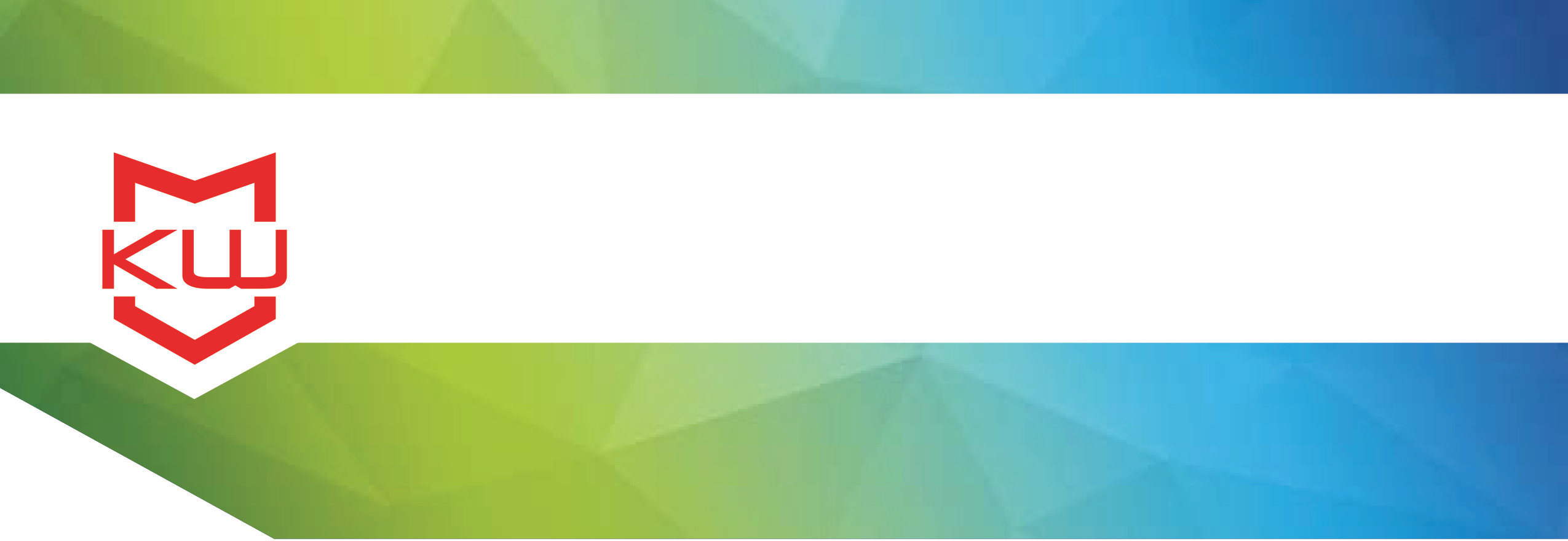
Features & Benefits
How to Prevent Hacking
Kiosk Software Prevents Hacking
How to Prevent Hacking
What do the “blue screen of death”, an exposed computer operating system and a porn site have in common? It sounds like a bad joke, but these are all serious security concerns and the last things a kiosk deployer wants displayed on screen. All of these can be avoided by using kiosk system software effectively, which prohibits users from tampering with the computer.
Generally speaking, the kiosk is vulnerable to two threats. The first is at startup. The very brief time from when the autologon is executed but before the kiosk system software, such as KioWare, runs is an opportunity for a hacker to have access to the kiosk’s desktop. It is very important to de-clutter the desktop and taskbar, and do everything possible to minimize the chance of a hacker stopping execution of the kiosk system software before it has a chance to load and execute. Specifically, the task manager should be disabled for the kiosk user, the task bar properties “always on top” option should be unchecked, screen savers should be disabled and all unnecessary screen icons and task bar items should be removed. Also, kiosk system software should be run as the Shell, as opposed to running the default MS Explorer as the Shell, which mitigates the aforementioned risks.
The second vulnerability is any action that causes a secondary process to begin that could preempt the kiosk system software. The secondary process may be generated locally or externally to the kiosk, so it is a very good idea to disable all unnecessary services or processes that may interfere with the kiosk application. Even if an external process kills your application, kiosk system software will immediately restart the application.
More specifically, there are certain steps that can be taken to ensure security. The first step is to set up a special kiosk user account with limited permissions. This is the account that should run with the kiosk system software shell. Also, a backdoor administrator account should be added and lastly passwords should be set to never expire and not require users to change password on the next logon.
Next, pop-up messages should be disabled. Specifically, set Windows to not display pop-up messages during boot up, as well as error pop-up messages in general. Pop-up errors can not only detract from the application that users should be seeing, but also allow the user access to exit the application and make changes to the system settings.
Typically, a kiosk installation will only have the keyboard keys that are necessary for kiosk use and keys such as CTRL, ALT, Print Screen, and F1-F12 are not included. This prevents a user from accessing operating system functionality. It is very important to choose a keyboard that does not have the F8 key, as this allows access to Windows safe mode when at boot up. It is equally important not to have a BIOS key, which allows access to the system BIOS when booting. However, in the case where there are other extraneous keys on the keyboard it is possible to block them. Here is a list of recommended specialty keys and key combinations to be disabled:
- CTRL+ALT+DEL – allows access to the task manager
- F1-F12 – can open a new window and can be customized to load windows that are not appropriate to the kiosks function
- Pause – a user could hit this and walk away from the kiosk, leaving an inappropriate screen on the kiosk
- Esc – can allow the user to escape the entire application Windows – opens the start menu • CTRL+P, CTRL+N, etc. – opens the print dialog, opens a new window
- ALT+F4 – exits the application
- Menu – opens a pull down menu of the application
- Multimedia and Special App Keys – opens a media player or Application Launch keys (email, notepad, IE, etc)
In case the kiosk manager misses a step above, KioWare kiosk software comes with a “security audit” feature based on best practices. This feature generates a list of recommendations that warns kiosk managers about potential security flaws. The warnings are highlighted by color, with red meaning it could be dangerous if not changed, yellow meaning the change should be considered, and green being purely informational. For example a red warning could be that the passcode to exit KioWare has not changed from the default. A yellow warning might be that a browsing access list is not enabled, which allows the kiosk manager to limit the content users can access. A green warning might be that scripting access is enabled, which could be harmful to public web browsing applications as this prevents users from viewing pages used to harm the kiosk.
Kiosk system software is only as effective as how the kiosk manager has configured it. A kiosk manager should arm themselves with as much knowledge as possible to mitigate any security risks.
Want more? Here are some related posts:
Kiosk System Software – Necessary Security for Your Kiosk Project
Protect from Security Breaches
Kiosk Software: Security Features
Kiosk security - Are you keeping your kiosks safe?
Security Features in KioWare