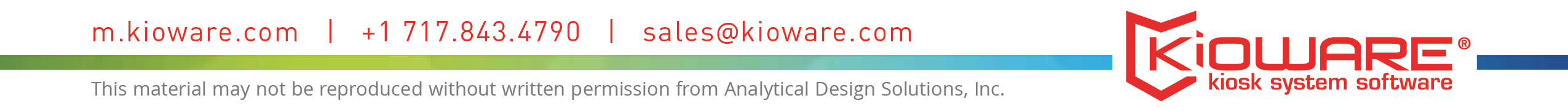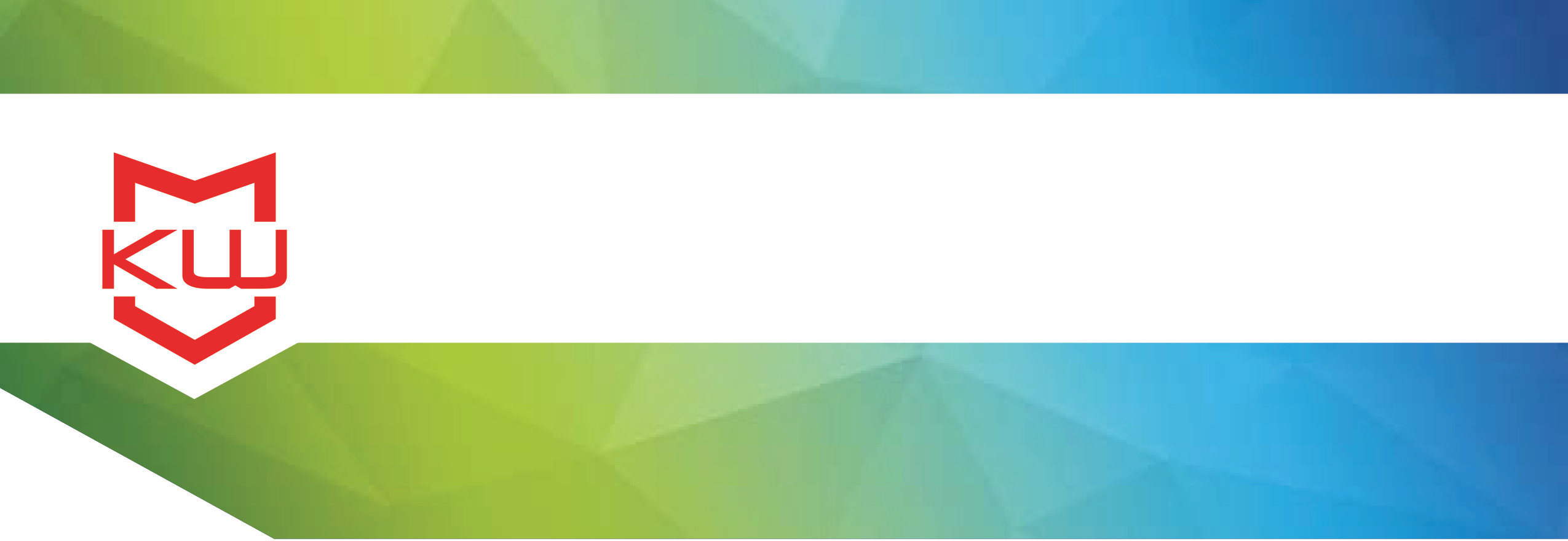
Early Decision Making
Tablet Security, Using Mobile Devices for Self Service
Mobile Device Security and Using Tablets as a Self Service Device
The self-service industry has another new technology to absorb: mobile tablet devices. These devices, such as the iPad, have become more functional and are available in a broader range of products. As companies seek new technology opportunities, usage has expanded from the originally intended user (consumers) to self-service. Unfortunately this causes security issues similar to kiosk self-service applications. These issues are mostly unavoidable in the iPad, however the good news is that these issues can be addressed in Android devices.
Why deploy Mobile Devices as self-service apps?There are a number of factors. Mobile devices are easy to connect to WiFi or cellular data networks. They have mature and intuitive touch screen interfaces. They also have the flexibility to be mounted in a fixed kiosk pedestal or be deployed as a true mobile device. Since they were designed for consumer use, and therefore not made to last as long as higher quality OEM devices, the devices usually cost significantly less.
What applications are well suited for mobile devices?The sky is the limit, within the constraints of the hardware, and includes hospitality, retail, healthcare and even construction. For example, healthcare providers have begun offering paperless checkins and hotels have used mobile devices to display all of their services electronically within each room.
Android or iOS for Self ServiceGenerally of the tablet form factor, the Apple iOS iPad was the initial breakthrough device, but since its introduction there have been many Google Android tablet devices announced. Despite being first to market and whose subsequent market success opened the self-service industry to the possibilities of mobile devices, the iOS operating system is surprisingly not well suited for self-service. Self-service imposes many demands on an operating system that are far different from the standard consumer use of the device; unfortunately, by having a closed operating system, Apple has tied the hands of anyone wishing to write robust self-service applications. On the other hand, Android has an extremely open operating system that is well suited for self-service. When Microsoft ships Windows 8 which is planned to target mobile devices, then it too will be a viable platform for self-service.
However, similar to the difference between a PC used in self-service and one used in a consumer environment, the mobile device needs to be protected from abuse, negligent or not, by the self-service user. The user’s personal information needs to be similarly protected, since the device will be used next by a complete stranger. This protection takes many forms.
Secure and Protect the Desktop/LauncherIt is critical to prevent the user from accessing the Desktop/App Launcher. The user should be allowed to run the specified application, but prevented from configuring or executing any other applications as well as downloading and installing any new applications.
Tablet Browser LockdownIf the application uses a browser, and most will, it is important to ensure the user is limited only to the domains or pages allowed. In addition, if displaying Internet web pages, then links such as mailto tags or file downloads need to be blocked. When the user has finished, all traces of that user’s presence on the device must be removed.
Remote Monitoring and Remote Mobile Device ManagementAn important aspect of any self-service deployment is the ability to remotely monitor the device to determine its current status. Is your application running? Are any components reporting errors? For a mobile device, the requirements can expand to also include the physical location of the device and the battery life remaining.
Mobile Device SecurityMobile tablet devices have one major drawback: they are mobile. It is important for the user to a) know the device needs to be returned, b) indicate to the user when the device is about to leave an approved operation area, and c) lockdown the device and provide retrieval information to the deployer when the device has left the approved operation area.
Mobile tablet devices have great promise to improve the self-service experience; however, there are challenges to mobility that must be addressed and today Android OS is the best platform for self-service.
KioWare offers both a lockdown kiosk mode software for Android tablets as well as a Server component that monitors your tablets remotely. Learn more on our KioWare Lite for Android and KioWare Full for Android with Server pages.
Want more? Here are some related posts:
Museum Kiosk Brings Interactive Information to Visitors
Top Five Reasons to Use an Android Tablet Kiosk
Selecting a tablet for your managed or purposed device project