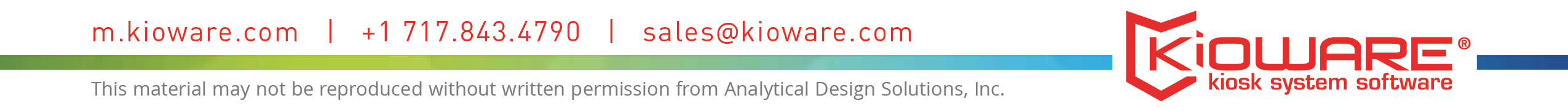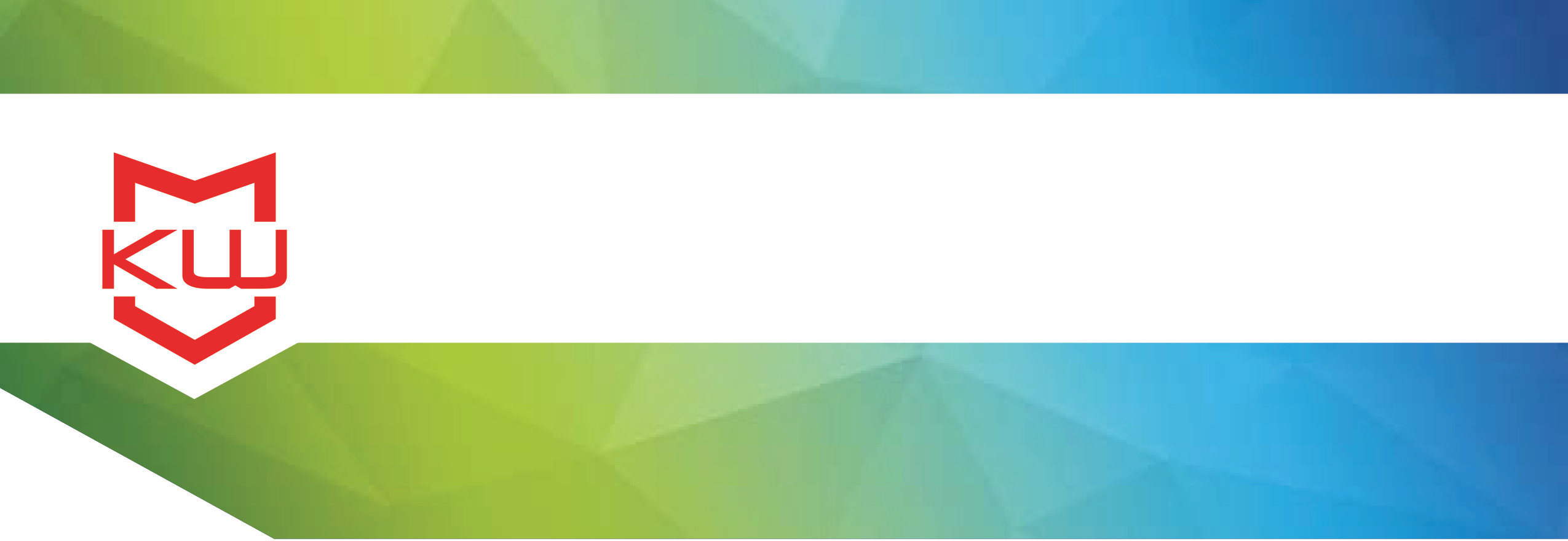
Use Case
Health Kiosk
Community Health Partnership Deploys Health Risk Kiosk
Health Kiosk
ADSI, the parent company of KioWare, developed a health risk kiosk application for the Community Health Partnership (CHP). CHP, an all volunteer organization based in Washington DC, launched the project to reduce the inequities in healthcare in its community, which include a shorter life expectancy and higher rates of diabetes, cancer, heart disease, stroke, osteoporosis and infant mortality.
According to a 2007 study, performed by the DC Department of Health, the leading causes of death in DC are preventable. Two additional studies conducted by RAND in 2008, indicated that DC residents lack knowledge about existing available healthcare resources, as well as clear up-to-date information on how to navigate the health care system, limiting their ability to obtain timely care and understand what is covered by insurance.
CHP sought to improve the results of these surveys by linking residents to healthcare information and treatment through informational kiosks. Three kiosks were installed at two different recreation centers and the lobby of a police station. The installations, located in DC’s Ward Four, targeted residents at greater risk for health inequities for preventable diseases. The kiosks are equipped with a printer, a directory of partnering healthcare organizations, and telephones to facilitate calls to schedule appointments with physicians.
The kiosks license the use of the “Your Disease Risk” health risk assessment tool, which was developed by the Harvard Center for Cancer Prevention and determines an individual’s risk for the selected disease. In order to use the licensed data from the “Your Disease Risk” assessment, ADSI constructed a database and scripting solution to best implement the “Your Disease Risk” site logic. The functions included were: the building of individual risk questionnaires, collection of the responses to the questions posed, dynamic generation of the HTML to be rendered based upon those responses and the user's navigational selections, calculation of a numeric risk value and definition of the HTML which provided a graphic representation of that risk value.
The individualized graphical risk profile is generated after the user answers a simple set of questions about age, weight, height, diet, family medical history, and habits. The page also offers suggestions for lifestyle changes and shows how the individual’s risk could change if they adopt the recommended healthy behaviors. Once the assessment is complete, users are able to take a printout, which includes the assessment and preventive care information, or call a partnering healthcare organization to make an appointment via a handset attached to the kiosk.
Kiosk visitors are also offered a short survey to assess satisfaction with the program and which unhealthy behaviors they plan to change. A touch screen telephone is attached to the kiosk for clients who wish to immediately schedule medical appointments with local health care providers that are listed at the kiosk.
According to the survey’s results, the majority of users perceived the kiosks as valuable. Eighty-eight percent of people surveyed found that it was easy to use and navigate. Most (82.78%) said they would recommend it to friends and 89% found the information presented to be easy to understand.
The survey also indicated that users planned to make changes to their lives to improve their health. When asked which changes they planned to make, 23.59% of respondents answered “Change in diet”, 16.55% respondents answered “Schedule medical appointment”, 16.20% respondents answered “One hour of physical activity”, and 15.85% respondents answered “Reduce weight by 20lbs”.
Even more immediate actions to implement changes were taken. During the first year, 216 or 7% of kiosk participants used built in kiosk telephones to contact a physician’s office for assistance in scheduling a healthcare appointment.
In addition to creating the application, KioWare Full with Server software is also used to secure each of the kiosks, configure the printer to print out the risk assessment and to generate the usage reports used to measure the project’s success.
You can also watch a video demo of this project here. Read more about how lockdown software protects & secures healthcare data & patient privacy.