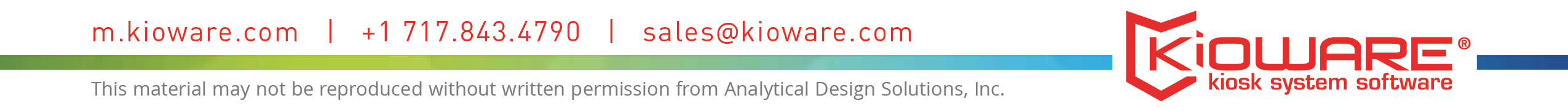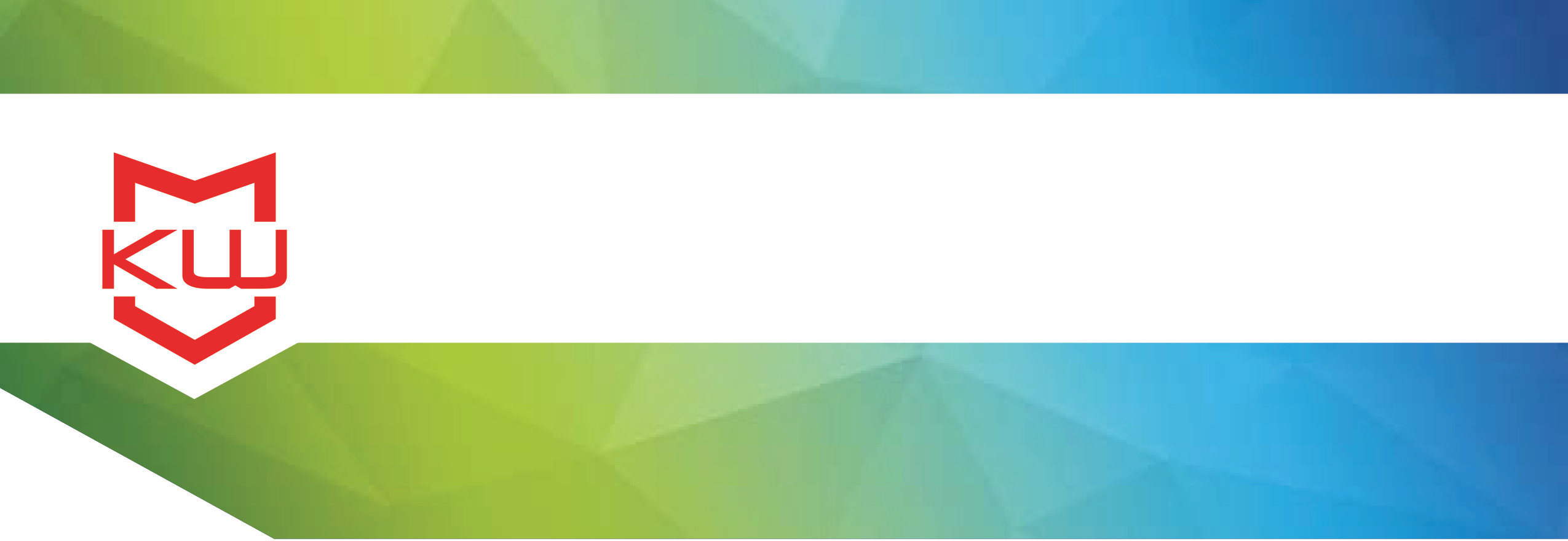
How To
Find Your KioWare Licensing Information
License kiosk software - where to find your license information
Find Your KioWare Licensing Information
After purchasing a new product from KioWare, license codes must be entered into your demo product to convert it to a permanent version.
The licensing codes are called License Transaction Number, and Authorization Code. There are up to three places you can find these licensing codes, depending on the purchasing method.
If the purchase was made using a credit card, the purchasing person received an email purchase receipt. Open the email, scroll down to the product name, and look for the words License Information in bold.
If the purchase was made using a Purchase Order, the purchasing person received an emailed License Certificate PDF. Open the
License Certificate, find the product name, and below that you’ll find the licensing codes – License Transaction Number and Authorization Code.
If you have a user account set up, you can find your licensing information there too. When you log in to your user account, choose the correct receipt number, then scroll down to the product name and look for the words License Information in bold.
Both the email purchase receipt and License Certificate PDF contain licensing instructions to help you license, or you can find additional videos on this channel that walk you through the quick and simple steps to licensing.