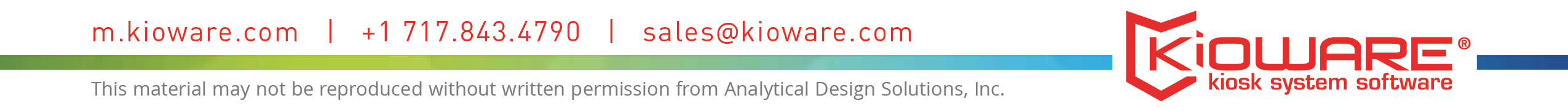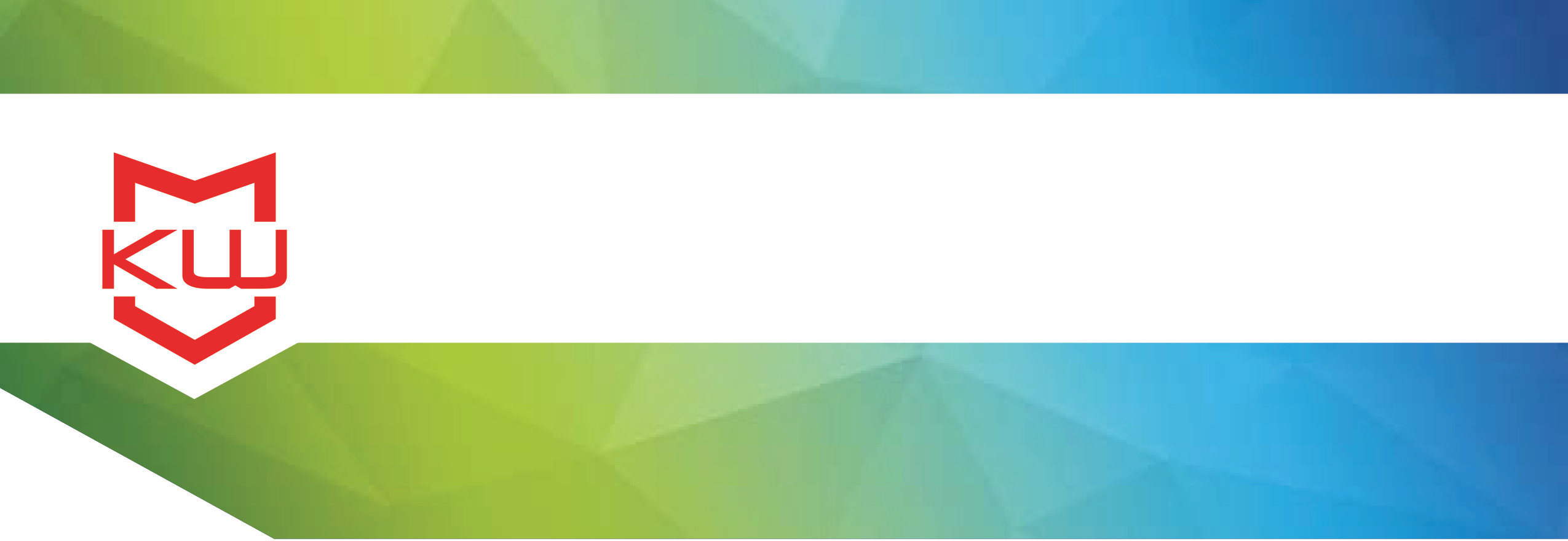
Use Case
Browser Content on Kiosks
Why Use Browser based content on kiosks?
Browser Content on Kiosks
Introduction
As the self-service industry grows, kiosks will be called into duty to serve a wide variety of vertical and horizontal markets. A common question is what software technology is best for use on a kiosk? This article will examine the appropriate uses for browser based applications.
What is Browser Based Content?
Simply put, browser based content is any application that can be displayed using an internet browser such as Microsoft Internet Explorer, Google Chrome or Mozilla Firefox. This can include simple HTML, HTML5 active content, videos, or any application that run using 3rd party snap-ins such as Flash. You may be surprised at what will run in a browser.
Existing Applications
The reality of the internet age is most new applications are created as browser based, and this trend is for several reasons.
Many new applications are either a company’s website or are in some way integrated with a company’s website. Most companies have a website, and many companies are using their websites for direct interaction with their customers.
Within a company, browser based applications solve many system administration and support headaches. A typical client server application requires that client software be installed on the user’s computer and this requires that the installation process be able to handle differences in operating system versions and hardware capabilities. Also, sometimes the installation of one application can break an existing application. All of these issues increase helpdesk support costs. If the application is written as browser based and installed on the company’s intranet, a browser is all that is required, so installation and configuration headaches are reduced.
With so many browser based applications, it is only natural that some will be deployed onto a self-service kiosk. Why not rewrite the application using a kiosk specific development platform? Sometimes you can, but many times you cannot.
Some browser based applications are developed by a 3rd party, and you don’t control the source code. The human resource market is a perfect example. There are dozens of browser based HR self-service vendors who deploy their software either on the end-user company’s server or using the ASP model on their own server. In either case, the end-user company has no access to the source code, but they do have employees without access to a computer who require a kiosk solution.
More commonly, a company has developed a useful and resource rich website, and it occurs to them their ROI would be enhanced if users other than pure internet users had access to the site. The retail market is a great example. Many retail companies have excellent websites that would provide value to their in-store clients via a self-service kiosk. The cost to develop a parallel application solely for kiosk use would be prohibitive. Government and banking/credit union markets also have excellent web resources that make sense to deploy to kiosks.
New Content
For new application development, there is a choice, and the best solution depends on many factors.
Browser based development tends to cost less than using a specialized kiosk development platform because the development will use industry standard web development tools that a large pool of developers already know how to use.
Browser based applications also provide more flexibility in terms of where the application runs. High bandwidth static content can easily be hosted on the kiosk, while low bandwidth dynamic content can be hosted on a centralized server.
The rapid adoption of SOA (Service Oriented Architecture) which at its core use internet based technologies is very easy to implement within a browser based application.
Software Issues
A major difference between a typical web application and a browser based kiosk application is the length of time the browser is running. Whereas a typical internet user will open their browser, hit a website, and close their browser in a matter of minutes or hours, a kiosk browser will be running for months on end. This difference raises the bar on the quality required of the kiosk application and any 3rd party plug-ins. A poorly written application or plug-in that crashes often or leaks memory is only an annoyance to an internet user, but it can cause a crisis on a kiosk.
Hardware Issues
An easy way to ruin a kiosk project is to match the wrong hardware configuration with a browser based application. In the case where an application is dual use: i.e., internet/intranet and also kiosk, and especially if the application was first designed for the internet/intranet, then it is highly unlikely that the application will be useable in a pure touchscreen environment. In this case, provide the kiosk user with the same tools (a mouse and keyboard) that they would use if they were running the application from their desk.
When the browser based application is designed properly for the kiosk initially, then there are no issues with deploying to a touchscreen only kiosk. And if it makes sense from a business model point of view, then the same application can be deployed to the internet/intranet.
Browser Kiosk Software
Just because a kiosk application can be developed as a browser based application using industry standard web development tools does not exempt the kiosk from requiring specialized kiosk software. At a minimum, kiosk software is required to:
- Lockdown the OS, browser and desktop
- Elegantly handle browser errors
- Manage the user’s session
More likely, kiosk software will also be desired to:
- Manage attract screen sequencing
- Manage second monitor content
- Interface with specialized kiosk hardware such as security mats, proximity switches, barcode readers and magnetic stripe readers
- Provide custom toolbars
- Collecting usage statistics
- Monitor kiosk hardware
- Communicate with a centralized management server
Conclusion
Given the abundance of existing browser content and the advantages of developing browser based applications, the demand to deploy these applications to a self-service kiosk will only grow. However, it is important to realize the shortcomings of browser based applications and understand that there are kiosk applications that should not be developed using the browser based paradigm.
Want more? Here are some related posts:
Web Applications on Kiosks
Websites, Self-Service can Play Nicely Together
Web Applications on Kiosks