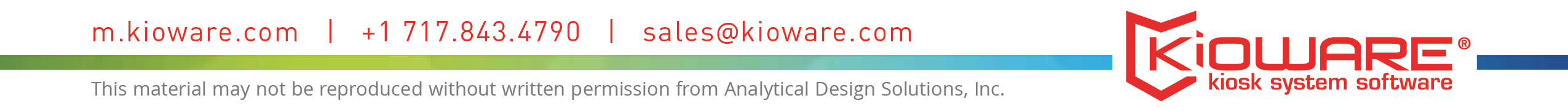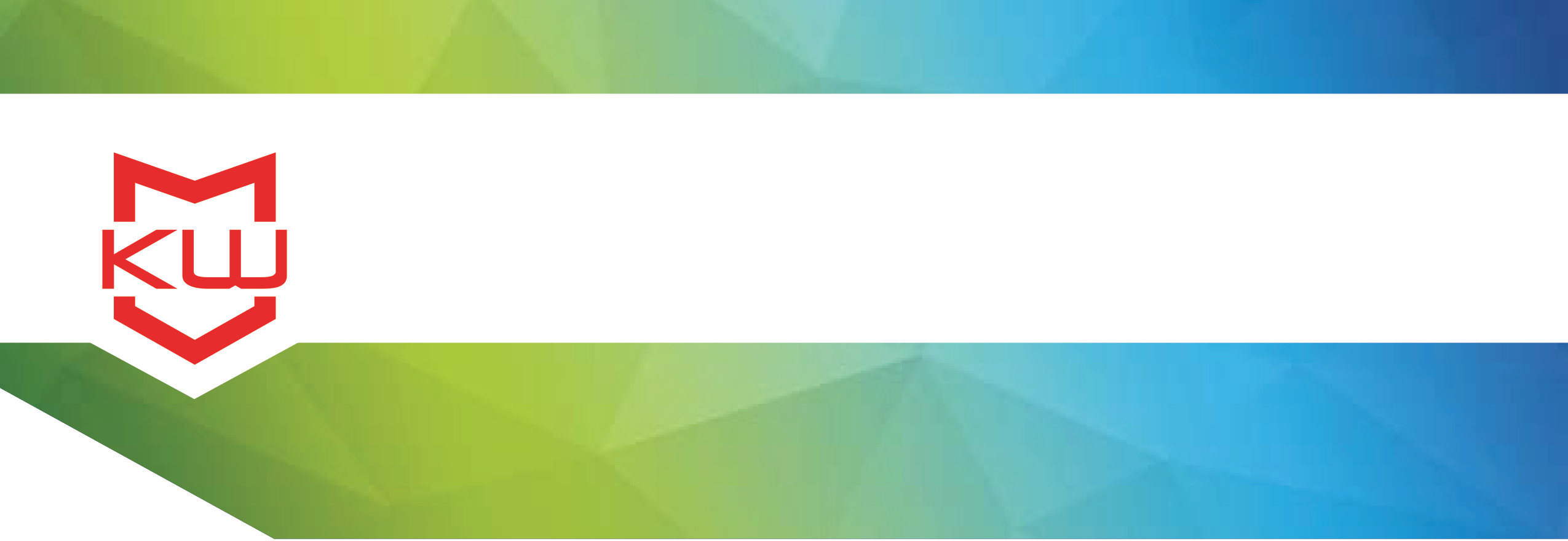
Use Case
Browser Lockdown for Education
Education kiosks use browser lockdown kiosk software for student security and data protection.
Browser Lockdown for Education
There are so many moving parts that go into education and technology - and IT professionals that work in educational institutions have a tough job, with an ever moving target.
When looking for tools to protect public access devices from nefarious, malicious, or devious users, IT professionals often times look for browser lockdown software.
What is browser lockdown software?
Browser lockdown software (or lockdown browser software) is used to clear private data, restrict user access to designated URLs, eliminate downloading or transferring files, and more. Generically speaking, browser lockdown may or may not be full operating system lockdown, but it is certainly more effective when users are restricted from accessing the operating system. When browser lockdown software includes operating system lockdown & security features it becomes "kiosk software".
Either way, there are a number of standard examples in which browser lockdown works, particularly in an educational setting. Here are some examples.
Testing Software
If you are asked to create a computer/device that is safe and secure from tampering for the purposes of online testing, kiosk software (browser lockdown software) is built and used extensively for this purpose. It is important to restrict the user from exiting the testing environment, and vital that user answers and private information is cleared between users. Kiosk software is both highly restrictive and clears private data between users.
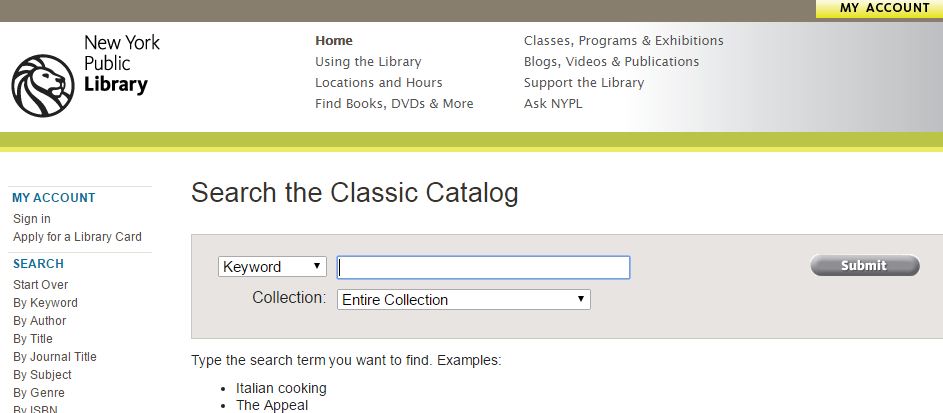
OPAC access (library catalog)
When you are setting up a device in a library, and it's purpose is exclusively to access online public access catalogs (the online library card catalog), kiosk software is designed to protect both the device and the user for this purpose.
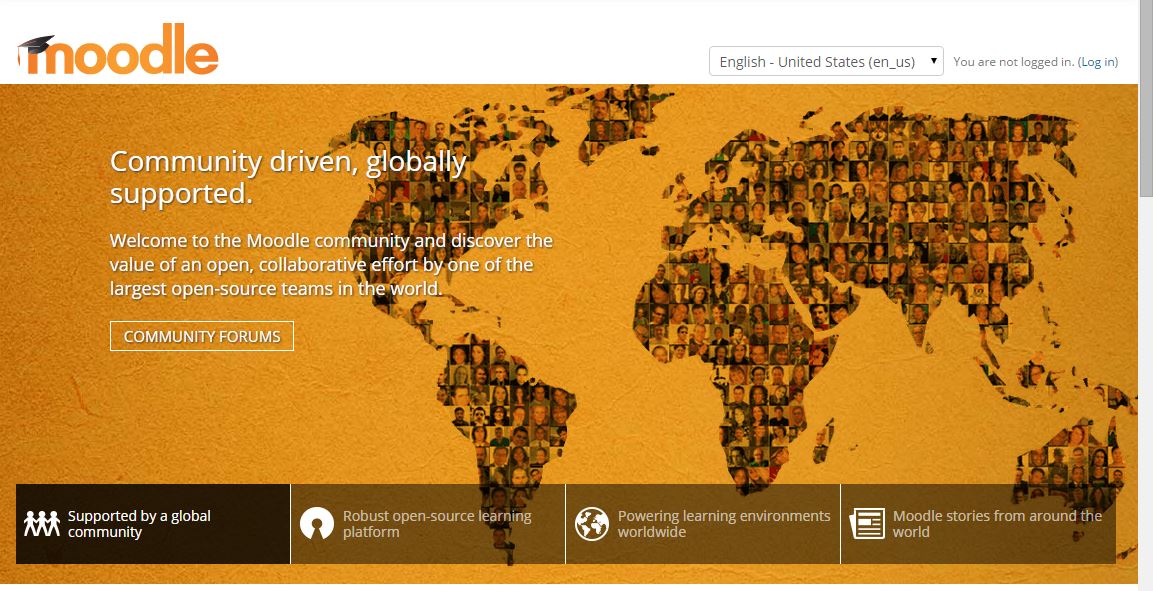
Blackboard, Moodle, Sakai, Noodle, Myedu, Instructure and other Learning Management Systems - these cloud based software solutions are used to allow students to access course materials, submit papers, contribute to online discussions, and more.
With kiosk software, colleges and universities can provide access to these learning management systems without providing students with unlimited access to the device operating system. Kiosk software would allow these devices to be available to students, with no fear that the student's private information would be accessible to subsequent users.
On Campus Wayfinding
Touchscreens are currently deployed across campuses to help visitors navigate the vast and confusing college campus. These touchscreens are considered Wayfinding kiosks, and they inform visitors of current events, displaying vital, up to the minute information in the event of an emergency as well as everyday calendars, phone or address directories, and building/facility locations. These wayfinding devices are secured with kiosk software technology to maintain uptime, push content updates, and monitor their health.
What are some other instances where IT has deployed browser lockdown solutions or kiosk software in an educational environment? What other educational software solutions are being employed to meet the various needs of an educational IT department?
Learn more about Browser Lockdown solutions here: