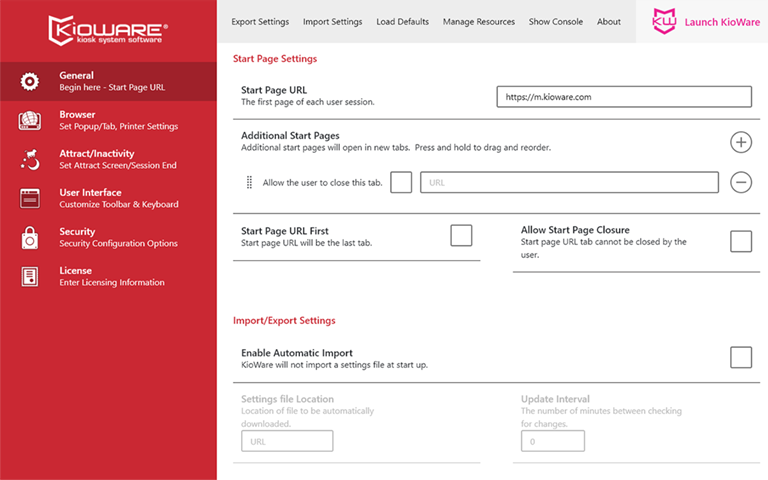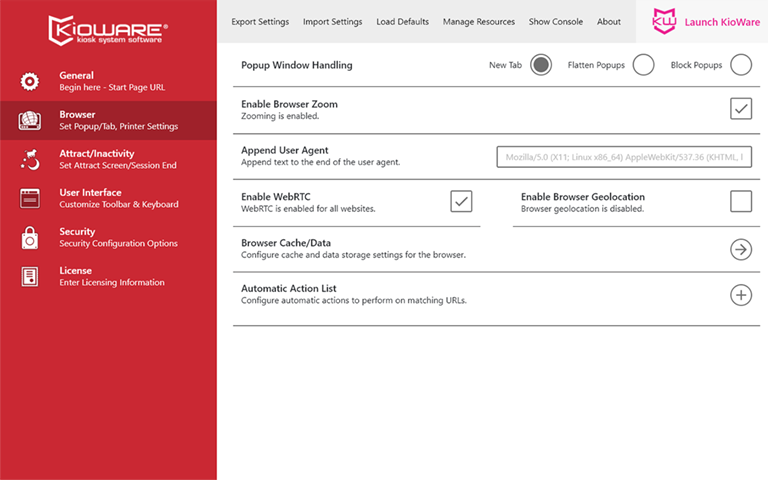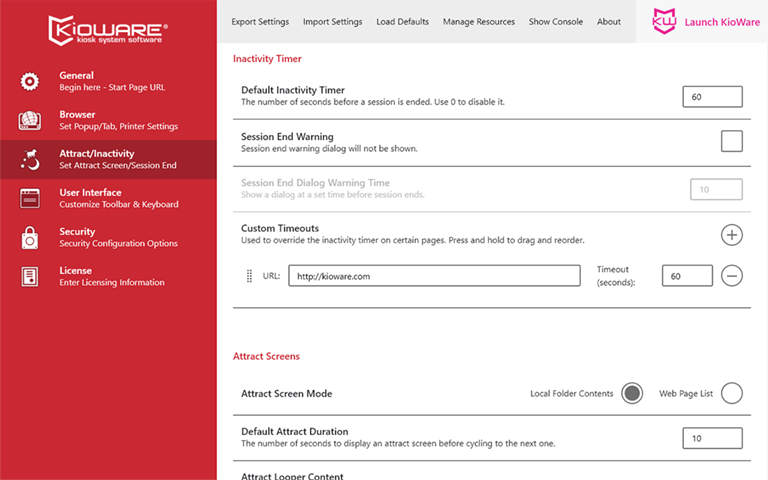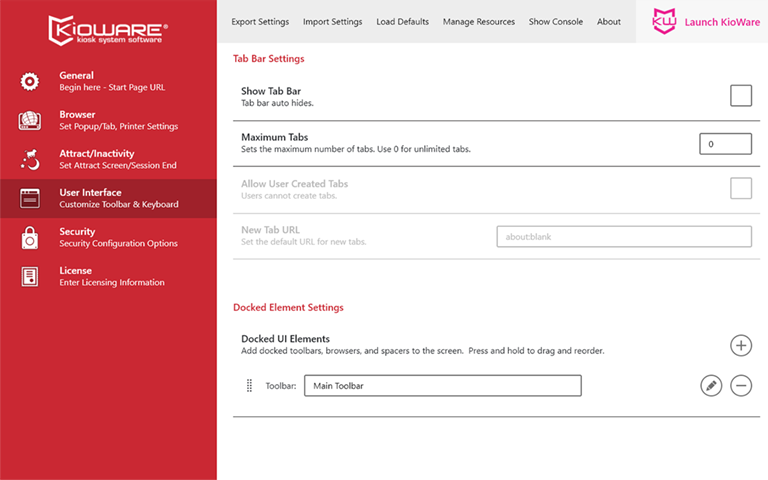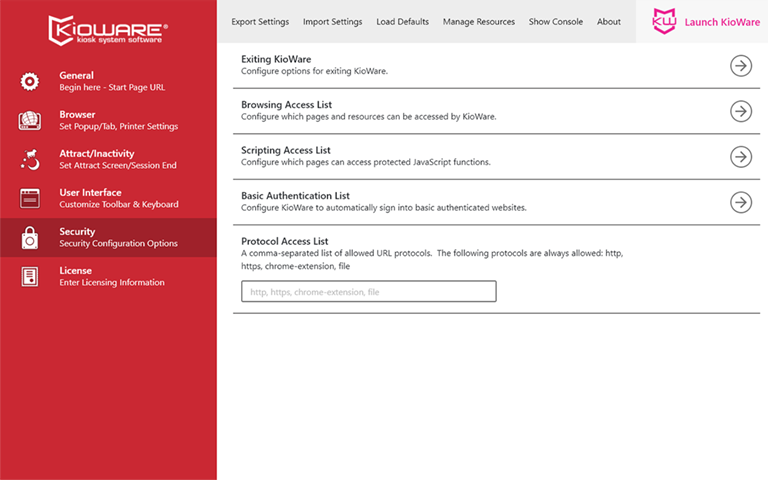KioWare for Chrome OS
KioWare for Chrome OS locks down your Chrome Operating System into a secure kiosk. It works with Chrome's existing kiosk mode and adds features like pop up window control, session management, attract screens and more.
Will you be securing an Android device?
KioWare for Android »